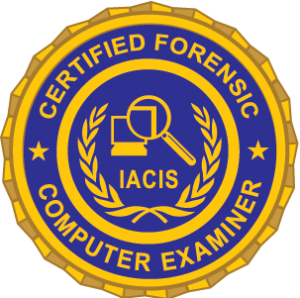Are you looking to take the online AWFE course? Click here.
The IACIS Advanced Windows Forensic Examiner (“AWFE”) course is a 36-hour course of instruction offered over five (5) consecutive days. It is designed to provide students with a detailed study of the Windows Operating System. Through a variety of lectures and instructor-led and independent hands-on practical exercises, students will study the Windows operating system in far greater detail and with far more specificity regarding critical areas of forensic focus than what can be accomplished in the more generalized perspective of the BCFE Training Program.
In short, this course will focus on how various Windows Operating Systems work “under the hood,” with a focus on the most current/common versions. At the conclusion of this course, students will have a clearer understanding of various operating system artifacts, why they present as they do, and how knowledge of these artifacts can play a significant role in the forensic and investigative process.
The AWFE course champions a forensic tool-independent approach to learning. This approach allows for a deeper exploration of the underlying subject matter than might be afforded in other programs, which are designed to complete a particular task or view/extract a particular artifact.
The AWFE course is designed to build on and expand the students’ existing forensic knowledge and skillset and is not an entry-level course. It is highly recommended that you have received training such as BCFE (or equivalent) prior to attending the AWFE Class. Having completed the CFCE would be encouraged.
The AWFE course will assist students in preparing for their CAWFE certification. However, the training program is not taught to the certification. Instead, students are recommended to take notes, participate, and make the most of the classroom environment. The material provided to students may be used as part of the certification process; however, reading outside of the provided material is advisable and will benefit the student in obtaining a deeper understanding. For instance, we may explore in detail the inner workings of an artifact as it relates to Windows 11, but we may not do the same for older versions of Windows other than to potentially call out specific differences. Students are therefore encouraged to explore the current version of Windows and the prior version to ensure maximum exposure and learning is achieved.